In today's office environment, employees have to work long hours, hunched over the computer table, sitting in the office chair for long hours. A lot of employees begin to suffer from repetitive-stress injuries, back or shoulder problems. Is your workplace ergonomically sound? Ergonomics, or exactly making the work systems fit the workers gets more and more attention these days. Is our workplace ergonomic or are we still slaves to the workstation? Here are some tips for a more ergonomic work space.
As for ergonomic office, it involves various aspects of work all the way down to the type of office chair we sit on, how the office stuff on the desks are arranged, the keyboard we are using, etc. For an ergonomically sound office, it has to be the place where we can feel our best at work. For prolonged sitting, we are not doomed to a career of neck or back pain. Office ergonomics, if we we do some improvement to our chairs, sitting posture, or proper equipment spacing, can help keep us comfortable at work, de-stress and improve performance.
Ergonomic Chair
For ergonomically sound office, I recommend to start with the ergonomic chair. Choose an ergonomic office chair with adjustment and support. Adjust the height of the office chair to place the feet comfortably on the floor. Adjust the chair for better sitting posture. Make sure the chair offers the maximum lumbar support so as to relieve the pressure to the lower back.
Stand up Occasionally
Though ergonomic chair is better for relieving our back pain caused by prolonged sitting, we still need to stand up from time to time. Try to stretch our arms and back and take in some fresh air.
Adjust Monitor
Adjust the computer monitor till it is just below the eye level. Make sure the line of sight needs to be slightly downward. When we make any adjustment to the monitor, we need to ensure no glare from natural or artificial light to the screen. If so, just turn off some of the overhead lights or try to close the curtains if we sit under strong sunlight. For those who wear eyeglasses, try to adjust the tilt back to about 35 to 40 degrees. As for right monitor height, we need to make sure the monitor is about 18 to 28 inches in front of us.
Occasionally rest our eyes. For most of the work, we have to sit before the computer screen and have to stare at the screen for too long hours. We need to take our eyes off the screen and focus 20 more feet away. For better protection of our eye, try to step out of the office and walk around for eye rest.
Desk Dimensions
The proper dimension of the desk is at least 19 inches deep, 30 inches wide and, depending on individual height, up to 34 inches high. Besides, the desk still needs to allow for enough place for our legs, knees and thighs. It’s better not to keep too much stuff stored under the desk.
Posture
Keep the center of our body exactly in front of the monitor and keyboard. Sit up straight, keeping our thighs horizontal with knees. Keep the forearms level or tilted up slightly.
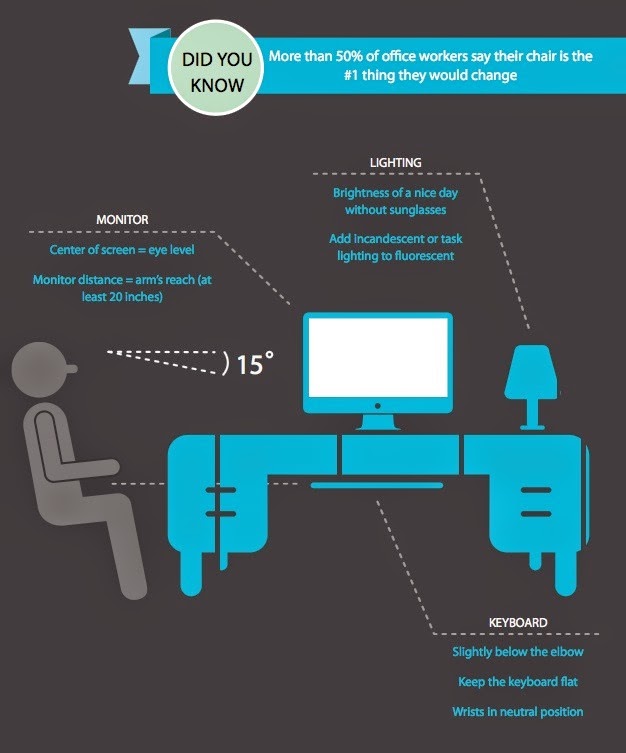
No comments:
Post a Comment